Forum Icons - New Feature
Posted
#2849
(In Topic #515)
Standard member

So, I made one. I am about 90% finished, just sorting out the image conditions.
Basically what this does is:
- Uses a custom field to upload an image per forum.
- If there is no image uploaded then it uses the default forum image
- Upload one image. Unread will look exactly as per uploaded image. Read image will use the css opacity (Faded). So no need to upload 1 image for read, and 1 for unread.
- Icone size set for 48x48 px

This also works in sub-forums.

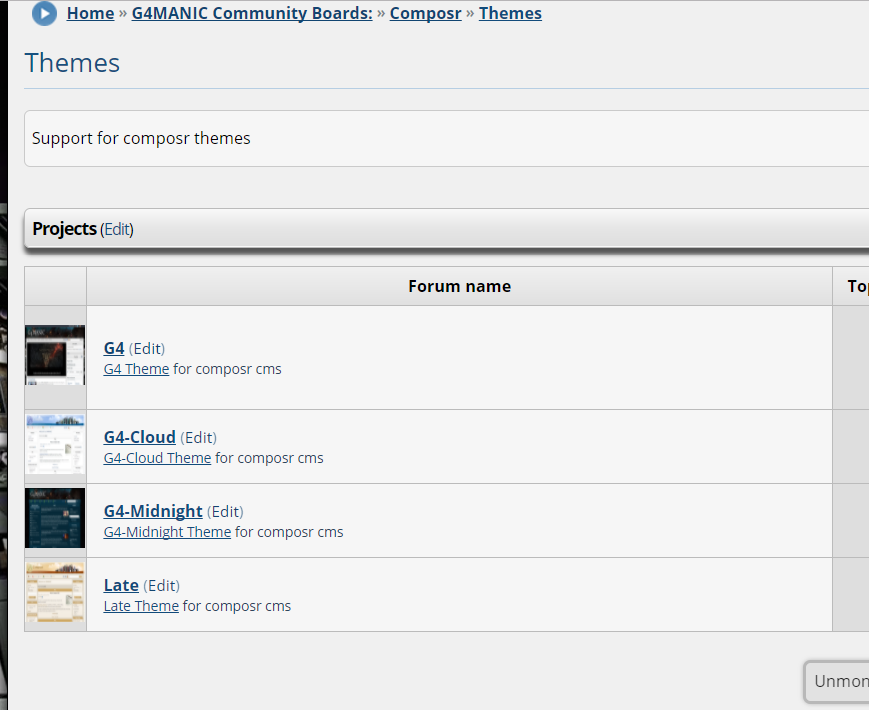
Posted
Standard member

There is one bug in this edit, which I am working on. While the default image will be used if you have not uploaded a custom icon. If you use a custom icon, then remove it, it will not revert back to using the default, as it appears the field is not empty, even if you erase the upload. I am trying to figure out how to better this edit to take this into account. For the moment, if you wish to revert back to the default icon you will need to manually upload it again using the upload field per respective forum, this is only the case if you have gone from a custom icon and wanting to go back to default.
As a picture says a thousand words, here is what the create field looks like, noting the unticked boxes.
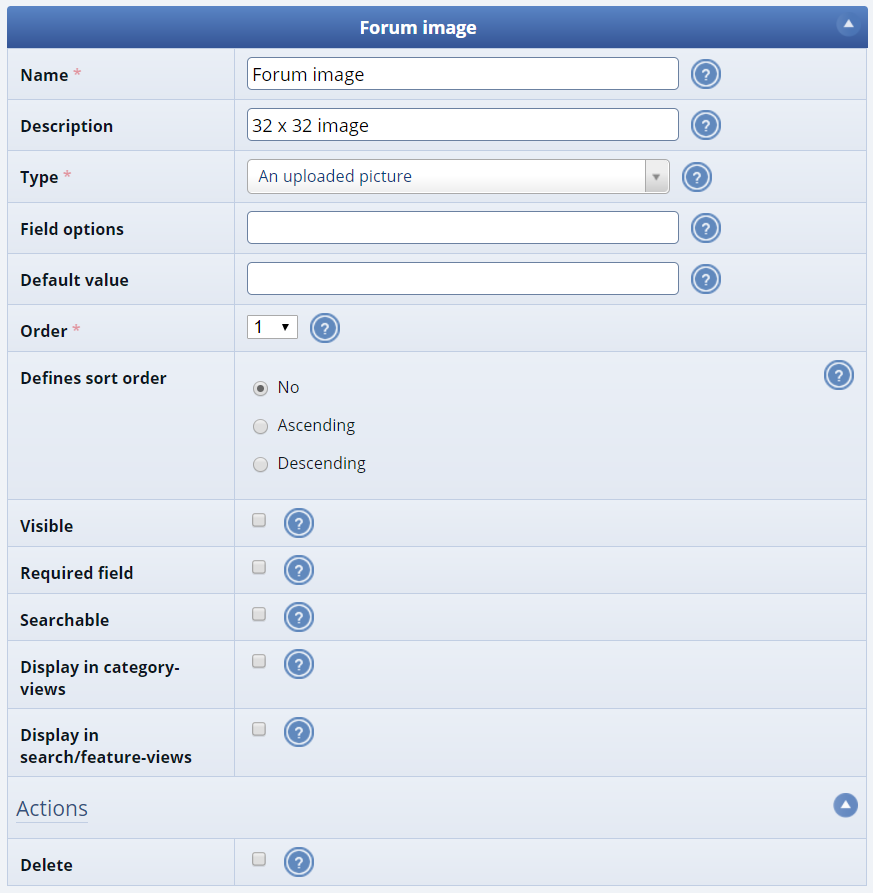
And below is the way the forum looks now (With no new posts)

Anyway. Instructions are in the attached text file.
If you would like this included on your site, but a bit nervous doing the edits, or don't know how then do not hesitate to ask either myself or one of the other members here for some direct help.
Enjoy
Forum Icons.txt
1 guest and 0 members have just viewed this.


