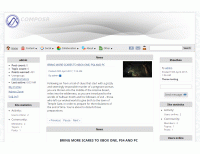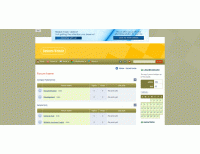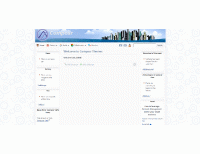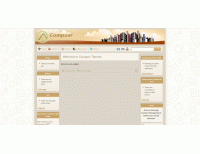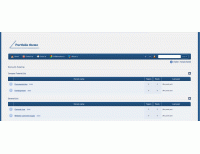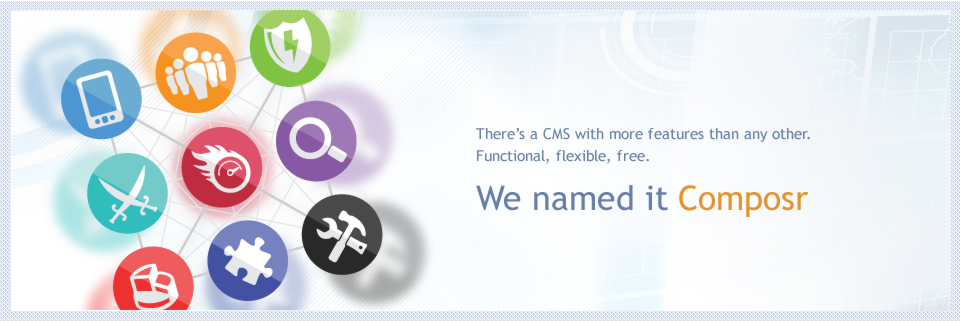Themes
Themes are a kind of addon. You can actually install the themes listed here directly from inside Composr.
Go to Admin Zone > Structure > Addons. Follow the "Import non-bundled addon(s)" link.
These are themes that have been released for this version of Composr. Themes that have been released for earlier versions would need upgrading – you may wish to browse through them also, and contact the author if you\'d like them upgraded.
Block by Paul Flavel
Block by Paul Flavel at g4manic.com
A basic theme with whites and greys. CSS edits only.
Built under composr 10.0.4, so may not appear correctly on earlier versions of composr.
Business by Manoj Sree
Download the free theme and use it for your Composr based website.
Watch the tutorial for installation:
G4 by Paul Flavel
Some of the key features are:
- Custom forum look
- Downloads look
- Front page news summaries
- Fixed width 1025px (NO fluid support)
- Top bar containing rss, newsletter and twitter links.
- Custom main menu
- Small tweaks on the main article page.
- Small tweaks over entire cms.
G4-Cloud by Paul Flavel
G4-Cloud, a very light and bright theme for Composr based website.
Tested and working with composr 10.0.4
Update(20-April-2017): Fixed the menu colour issue reported for the mobile version.
G4-Late by Paul Flavel
G4-Cloud, basic brown theme for Composr based website.
Tested and working with composr 10.0.4
G4-Midnight by Paul Flavel
G4-Midnight, a dark theme for Composr based website.
Tested and working for composr 10.0.4
Portfolio by Manoj Sree
Portfolio theme for Composr based business, personal, corporate and any other websites.
Update(19-April-2017): The reported alignment issue is now fixed. I request to those who have already downloaded theme, to uninstall the previous version and install the latest version aownload the latest version and use.
Community Advertising
These banners are from the members of the Composr community, bought with points.