problem uploading videos

I also attempted to upload the video via cPanel and that worked just fine. I placed in "uploads/galleries". Then I attempted to create a Gallery entry for the video file supplying the video URL as "uploads/galleries/TORHOA%20-%20Session%201%20-%20Home%20Page%20and%20security-test.mp4". This should just save the entry by pointing to the existing file but I am getting a message stating "The specified URL to a local file doesn't point to an existing file." This isn't true as the file does exist and it is in the correct folder location. Thoughts?
Thanks in advance for any help you can offer. I've spent hours on this one and am completely lost now.
Best,
Christopher

Is the filename "TORHOA - Session 1 - Home Page and security-test.mp4" or "TORHOA%20-%20Session%201%20-%20Home%20Page%20and%20security-test.mp4"?
For what you are specifying it should be the former. If it's the latter, somehow URL encoding has saved into the filename and I'd recommend renaming it to the former.
What happens if you access the URL directly, does it work then?
As for uploading and getting '500' errors, anything in the Composr error log? (Admin Zone > Audit > Error log).
Become a fan of Composr on Facebook or add me as a friend. Add me on on Mastodon. Follow me on Minds (where I am most active). Support me on Patreon
- If not, please let us know how we can do better (please try and propose any bigger ideas in such a way that they are fundable and scalable).
- If so, please let others know about Composr whenever you see the opportunity or support me on Patreon.
- If my reply is too Vulcan or expressed too much in business-strategy terms, and not particularly personal, I apologise. As a company & project maintainer, time is very limited to me, so usually when I write a reply I try and make it generic advice to all readers. I'm also naturally a joined-up thinker, so I always express my thoughts in combined business and technical terms. I recognise not everyone likes that, don't let my Vulcan-thinking stop you enjoying Composr on fun personal projects.
- If my response can inspire a community tutorial, that's a great way of giving back to the project as a user.

Chris Graham said
Hi Christopher,
Is the filename "TORHOA - Session 1 - Home Page and security-test.mp4" or "TORHOA%20-%20Session%201%20-%20Home%20Page%20and%20security-test.mp4"?
For what you are specifying it should be the former. If it's the latter, somehow URL encoding has saved into the filename and I'd recommend renaming it to the former.
What happens if you access the URL directly, does it work then?
From “Post #7,183”, 20th October 2020, 2:38 am
Thanks Chris. You are correct, the filename should be the former. The URL encoding must have occurred while I was testing via direct URL which does work. Once uploaded everything is fine. And if I specify the local URL reference in Downloads or Gallery it does work (once I took the URL encoding out). Uploading via Composr is still a problem, however.
Chris Graham said
As for uploading and getting '500' errors, anything in the Composr error log? (Admin Zone > Audit > Error log).
From “Post #7,183”, 20th October 2020, 2:38 am
Thanks for pointing me to the Error log. This is all I see:
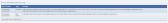
This is an older message from September 1st. The Upload problem I'm experiencing I noticed just a couple of days ago…so I don't think they are related. I read through your FAQ and noticed the topic of PHP upload file limits and the recommended_htaccess file. Is this something I should try? I'm trying to be careful with 'testing/debugging' as my site is live.
Thanks for all your help! Looking forward to what you think I should do next?
Best,
Christopher

You could try adding this to your .htaccess file:
Code
LimitRequestBody 0
You could also try looking at the web server error log, as it may provide more details of what is behind the '500' error if it happened at the web server level.
Become a fan of Composr on Facebook or add me as a friend. Add me on on Mastodon. Follow me on Minds (where I am most active). Support me on Patreon
- If not, please let us know how we can do better (please try and propose any bigger ideas in such a way that they are fundable and scalable).
- If so, please let others know about Composr whenever you see the opportunity or support me on Patreon.
- If my reply is too Vulcan or expressed too much in business-strategy terms, and not particularly personal, I apologise. As a company & project maintainer, time is very limited to me, so usually when I write a reply I try and make it generic advice to all readers. I'm also naturally a joined-up thinker, so I always express my thoughts in combined business and technical terms. I recognise not everyone likes that, don't let my Vulcan-thinking stop you enjoying Composr on fun personal projects.
- If my response can inspire a community tutorial, that's a great way of giving back to the project as a user.

Chris Graham said
(I just fixed the bug in that error message, it's a very minor one.)
You could try adding this to your .htaccess file:Code
LimitRequestBody 0From “Post #7,185”, 20th October 2020, 4:30 pm
Thanks for fixing that error
Chris Graham said
You could also try looking at the web server error log, as it may provide more details of what is behind the '500' error if it happened at the web server level.
From “Post #7,185”, 20th October 2020, 4:30 pm
Not sure where to find my web server error log, but I was still thinking there was an upload file size limitation being imposed. I did some research and noticed that I did not have a php.ini file in my root web folder so I suspect I was inheriting the server defaults (which I think is 50mb). I created a php.ini file in my site folder and increased the limits for memory_limit, post_max_size, and upload_max_filesize — effectively setting my upload file size limit to 360mb. Most upload file sizes should not exceed 300mb but I wanted to give myself some wiggle room. This worked
Thanks for your help and for pointing me in the right direction. Much appreciated!
Best,
Christopher

For other users reading this, you may want to try naming a file like this .user.ini, as on most PHP servers a php.ini file only operates in the directory it is in and not subdirectories.
Become a fan of Composr on Facebook or add me as a friend. Add me on on Mastodon. Follow me on Minds (where I am most active). Support me on Patreon
- If not, please let us know how we can do better (please try and propose any bigger ideas in such a way that they are fundable and scalable).
- If so, please let others know about Composr whenever you see the opportunity or support me on Patreon.
- If my reply is too Vulcan or expressed too much in business-strategy terms, and not particularly personal, I apologise. As a company & project maintainer, time is very limited to me, so usually when I write a reply I try and make it generic advice to all readers. I'm also naturally a joined-up thinker, so I always express my thoughts in combined business and technical terms. I recognise not everyone likes that, don't let my Vulcan-thinking stop you enjoying Composr on fun personal projects.
- If my response can inspire a community tutorial, that's a great way of giving back to the project as a user.

Chris Graham said
Oh ok, glad it's fixed. Composr should have told you those PHP upload limits were low in the configuration (it quotes the post_max_size and upload_max_filesize setting values in the upload limit configuration).
From “Post #7,195”, 22nd October 2020, 5:32 pm
I don't recall seeing anything like that. Where exactly is the 'upload limit configuration' located so that I can double-check?
Chris Graham said
For other users reading this, you may want to try naming a file like this .user.ini, as on most PHP servers a php.ini file only operates in the directory it is in and not subdirectories.
From “Post #7,195”, 22nd October 2020, 5:32 pm
Right now I have the php.ini in my web root folder. Not sure if that is propagating down the sub-directories but I can say that uploading in both Downloads and Galleries appears to be working fine with the upgraded default values. While it seems to be working, should I be doing this differently?

If it works as you have it, great.
Become a fan of Composr on Facebook or add me as a friend. Add me on on Mastodon. Follow me on Minds (where I am most active). Support me on Patreon
- If not, please let us know how we can do better (please try and propose any bigger ideas in such a way that they are fundable and scalable).
- If so, please let others know about Composr whenever you see the opportunity or support me on Patreon.
- If my reply is too Vulcan or expressed too much in business-strategy terms, and not particularly personal, I apologise. As a company & project maintainer, time is very limited to me, so usually when I write a reply I try and make it generic advice to all readers. I'm also naturally a joined-up thinker, so I always express my thoughts in combined business and technical terms. I recognise not everyone likes that, don't let my Vulcan-thinking stop you enjoying Composr on fun personal projects.
- If my response can inspire a community tutorial, that's a great way of giving back to the project as a user.

Chris Graham said
Admin Zone > Setup > Configuration > Feature Options > Upload
From “Post #7,198”, 23rd October 2020, 1:19 am
Thanks Chris. Just checked and PHP upload limits are indeed displayed in the Uploads configuration settings. I guess I didn't think to look there, as once the site was setup and configured I have not had a need to go back and look at them
Got itChris Graham said
If it works as you have it, great.
From “Post #7,198”, 23rd October 2020, 1:19 am



