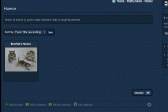Catalog display question
Posted
#9511
(In Topic #3351)
Standard member

Need input or guidance on correcting display
OK let me start with an explanation of sorts,I write poetry so I created a catalog to store the poems. I have assigned several categories to match the poem's scope IE Romance, Love, Relationships, etc...
When I created the catalog, I made the second item an image and gave the descriptions to view that category and its information for the area.
It all works beautifully, I have a nice list with titles descriptions, and images along with a view button for that category. Works slick I say.
The selected category opens up as it should displaying the title of the poem and the image applied to it and all the rest stored in the subcategory of poems. My problem is annoying me greatly.
When the mouse is passed over the image it fades and shows the poem in a tooltip box on the mouseover. For me, I need to have a button that goes to that poem from this point. It makes no sense to me to show the poem by mouse over, I realize clicking the image then takes you to the intended poem and content displayed nicely. If the reader can mouse over and view the content without actually going to the page, the reader can not comment or like the poem because they don't see those options on the mouseover tooltip action.
I am not fully up to speed on template markup or comcode at this time so I need a little guidance on where to start and try to implement this. Maybe there should be a bit more options added for this in the design of the catalog also?? Just a thought.
My thinking is the gallery displays the correct way I would like things to work should I be using this instead of poems in its own catalog/category setup???
Essentially, I would like the visual image, the title, the poem and have the same bottom content as the gallery such as email as ecard and view counts and such. Will it attach the poem content or just the picture?
Sorry if this is all scattered and not well written out or thought out. I been up for several days with no sleep due to work habits.
Master Rat
Posted
Site director

- Need support for version 10? The core development team is no-longer offering it for free (unless it's a critical bug that breaks your entire site or a serious security hole). Please consider hiring me instead if you need v10 support or a non-critical bug fix. Or, ask the community in the forums!
- Do you enjoy Composr? Please consider contributing your talent to the project or recommending Composr to others. Even small contributions make a big impact in the Composr community.
- Do you have feedback for us? You can report bugs, suggest features, or give feedback on the Free support options page.
- Do you need professional service with your Composr website? Please consider contracting me for your needs through my company, PDStig, LLC. Doing so will also help fund Composr development.
- Want to watch live streams of me developing Composr CMS? Please subscribe to me on Twitch to be notified when I stream. Composr development streams are usually spontaneous / not scheduled in advance as work priorities come first.
Posted
Standard member

Posted
Site director

If that doesn't work, I can go over how to create your own catalogue-based template where you can define which field numbers show up in tooltips.
 Last edit: by Patrick Schmalstig
Last edit: by Patrick Schmalstig
- Need support for version 10? The core development team is no-longer offering it for free (unless it's a critical bug that breaks your entire site or a serious security hole). Please consider hiring me instead if you need v10 support or a non-critical bug fix. Or, ask the community in the forums!
- Do you enjoy Composr? Please consider contributing your talent to the project or recommending Composr to others. Even small contributions make a big impact in the Composr community.
- Do you have feedback for us? You can report bugs, suggest features, or give feedback on the Free support options page.
- Do you need professional service with your Composr website? Please consider contracting me for your needs through my company, PDStig, LLC. Doing so will also help fund Composr development.
- Want to watch live streams of me developing Composr CMS? Please subscribe to me on Twitch to be notified when I stream. Composr development streams are usually spontaneous / not scheduled in advance as work priorities come first.
Posted
Standard member

Somewhere there should be a button to let the visitor know to push to view that item.
PoemExample.png
Posted
Site director

Glad that resolved the tooltip issue.
The cursor is supposed to turn to a pointer when you hover over an image to indicate it can be clicked. I'd suggest adding "click an image to view the poem" in the category description.
Or, under themes/default/templates_custom, create a new file called CATALOGUE_codename_CATEGORY_SCREEN.tpl
where codename is the codename of your catalogue. Copy the contents of CATALOGUE_DEFAULT_CATEGORY_SCREEN.tpl from themes/default/templates into the new file. Above +START,IF_NON_PASSED,ENTRIES, put in something like < p >Click an image to view the poem.< /p > (remove the spaces I put in the p tags).
Then in the Admin Zone, go to tools > Website Cleanup Tools and clear the template cache.
- Need support for version 10? The core development team is no-longer offering it for free (unless it's a critical bug that breaks your entire site or a serious security hole). Please consider hiring me instead if you need v10 support or a non-critical bug fix. Or, ask the community in the forums!
- Do you enjoy Composr? Please consider contributing your talent to the project or recommending Composr to others. Even small contributions make a big impact in the Composr community.
- Do you have feedback for us? You can report bugs, suggest features, or give feedback on the Free support options page.
- Do you need professional service with your Composr website? Please consider contracting me for your needs through my company, PDStig, LLC. Doing so will also help fund Composr development.
- Want to watch live streams of me developing Composr CMS? Please subscribe to me on Twitch to be notified when I stream. Composr development streams are usually spontaneous / not scheduled in advance as work priorities come first.
1 guest and 0 members have just viewed this.