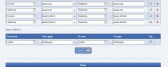Damn Side Panels

Getting rid of those annoying side panels in certain Zones
Greetings all,Kinda sorta not a noob however in the older OCPortal I was able to create pages without side panels and apply them without problems. Now it would seem I am missing the boat on something. I have two added zones "Poetry" and "Studio" I have created two pages "Poems" and "Music" now once I created the pages they show without side panels however no matter how I set them they still default to side panels? Do I have to delete the side panels from all the index/welcome area and add them manually in???
Master Rat

Some examples of Tempcode on the old site, and there is a tutorial on the subject.

<tempcode params="{+START,IF,{$EQ,{$PAGE},Poems}}">
Block code…
</tempcode>
So in the example above, edit your sidebar in source, paste the opening tempcode right up the top, the the closing right down the bottom. This example will show your sidebar on the Poems page only. you can include more pages by adding them seperated by a comma. Poems, Music. So it will show on the poems and music page.
G4MANIC is my site if you want to see the results.

Thanks for the answers all
Let me quickly clear a few things up for posterity…
1) I think in v9 we still had the 'wide' option for a zone, which v10 doesn't have. We removed it simply because blanking out the panels achieves the same thing.
2) Deleting the panels on a zone wouldn't usually affect any other zone. However, by default we sometimes make zones share panels via transparent redirects (Admin Zone > Structure > Redirects).
3) Paul's Tempcode will work, but only if WYSIWYG is on and that code is put in the WYSIWYG's source view. It's not normal Tempcode, it's WYSIWYG-encapsulated Tempcode.
More normal would be to type {+START,IF,{$EQ,{$PAGE},Poems}}Block code…{+END}, which works in any context (WYSIWYG on, WYSIWYG on under source view, WYSIWYG off).
Become a fan of Composr on Facebook or add me as a friend. Add me on on Mastodon. Follow me on Minds (where I am most active). Support me on Patreon
- If not, please let us know how we can do better (please try and propose any bigger ideas in such a way that they are fundable and scalable).
- If so, please let others know about Composr whenever you see the opportunity or support me on Patreon.
- If my reply is too Vulcan or expressed too much in business-strategy terms, and not particularly personal, I apologise. As a company & project maintainer, time is very limited to me, so usually when I write a reply I try and make it generic advice to all readers. I'm also naturally a joined-up thinker, so I always express my thoughts in combined business and technical terms. I recognise not everyone likes that, don't let my Vulcan-thinking stop you enjoying Composr on fun personal projects.
- If my response can inspire a community tutorial, that's a great way of giving back to the project as a user.

I did manage to delete the side panels and found that yes they applied site wide. I then replaced the side panel tpls to get them back as I couldn't figure out any other way. Doesn't make sense I had to do it outside but it worked to get them back just the same.

There's no need to edit any templates, it should be a matter of simply opening the Zone Editor, selecting your zone, and wiping out the panels.
Become a fan of Composr on Facebook or add me as a friend. Add me on on Mastodon. Follow me on Minds (where I am most active). Support me on Patreon
- If not, please let us know how we can do better (please try and propose any bigger ideas in such a way that they are fundable and scalable).
- If so, please let others know about Composr whenever you see the opportunity or support me on Patreon.
- If my reply is too Vulcan or expressed too much in business-strategy terms, and not particularly personal, I apologise. As a company & project maintainer, time is very limited to me, so usually when I write a reply I try and make it generic advice to all readers. I'm also naturally a joined-up thinker, so I always express my thoughts in combined business and technical terms. I recognise not everyone likes that, don't let my Vulcan-thinking stop you enjoying Composr on fun personal projects.
- If my response can inspire a community tutorial, that's a great way of giving back to the project as a user.
I am using v10 if you delete the side panels from say the start or welcome zone… all pages lose the side blocks. If you run the wizard at that point they won't re-appear as well. My thought was like old OCP zones were they were treated separately and you could delete the side blocks and it would not effect the main site pages just the zone you were wanting…

"if you delete the side panels from say the start or welcome zone" … "it would not effect the main site pages"
Okay, so we're at this point talking about the default zones, not custom zones.
You also mean 'site or welcome zone' (there's no such thing as a 'start' zone).
It depends on if the 'Single public zone' option is on. If so, there's no distinction between site and welcome zone, they're merged.
It also depends if there are transparent redirects in Admin Zone > Structure > Redirects linking panels together. If you delete a panel in a default zone it's a good idea to check it's not actually being drawn from another zone first. I believe it will say exactly what you're editing – in the zone editor there's information on where the panel comes from, and if you're editing it as just the page it'll tell you exactly what you're editing.
Become a fan of Composr on Facebook or add me as a friend. Add me on on Mastodon. Follow me on Minds (where I am most active). Support me on Patreon
- If not, please let us know how we can do better (please try and propose any bigger ideas in such a way that they are fundable and scalable).
- If so, please let others know about Composr whenever you see the opportunity or support me on Patreon.
- If my reply is too Vulcan or expressed too much in business-strategy terms, and not particularly personal, I apologise. As a company & project maintainer, time is very limited to me, so usually when I write a reply I try and make it generic advice to all readers. I'm also naturally a joined-up thinker, so I always express my thoughts in combined business and technical terms. I recognise not everyone likes that, don't let my Vulcan-thinking stop you enjoying Composr on fun personal projects.
- If my response can inspire a community tutorial, that's a great way of giving back to the project as a user.

I will review this and try it. You are right tho, its a single public zone and default pages. I discovered the error on my part being that "Poems" even if I create it as a "Poetry" zone I still am calling up the "Catalog" that the poems are in and thus its displayed using the main page layout. What I am trying to achieve is pulling the "Catalog" into a page that doesn't rely on the side bars and just lists the categories of the poems.
So looking over the above replies I assume I can write in {+START,IF,{$EQ,{$PAGE},Poems}}Block code…{+END} to have it remove the side blocks? Since I am not to sure fotted I am not aware of where this code should be properly paced. That is where I need my hand held.
Rob

Let's say the codename for the Poems zone is poems.
Make a transparent redirect poems:catalogues → :catalogues.
This should make links to the catalogues from the poems zone point to a virtual instance of the catalogues module running within the poems zone.
The Tempcode you provided would not have worked as it would be assuming a page named 'Poems', but it would have been 'catalogues', indistinguishable from any other catalogue. You could do it the Tempcode way but you'd need to be more detailed with the code.
Become a fan of Composr on Facebook or add me as a friend. Add me on on Mastodon. Follow me on Minds (where I am most active). Support me on Patreon
- If not, please let us know how we can do better (please try and propose any bigger ideas in such a way that they are fundable and scalable).
- If so, please let others know about Composr whenever you see the opportunity or support me on Patreon.
- If my reply is too Vulcan or expressed too much in business-strategy terms, and not particularly personal, I apologise. As a company & project maintainer, time is very limited to me, so usually when I write a reply I try and make it generic advice to all readers. I'm also naturally a joined-up thinker, so I always express my thoughts in combined business and technical terms. I recognise not everyone likes that, don't let my Vulcan-thinking stop you enjoying Composr on fun personal projects.
- If my response can inspire a community tutorial, that's a great way of giving back to the project as a user.
I will give that a try on my local machine.

Following your example of TPRs I tried it every way but loose and still can't achieve the goal.
Go to www.rat-worx.com click the "content" tab then "writings" this is whats I am trying to get displayed minus the side bars.
I created a zone called "worx" and a page in "worx" called "poems" that displays correctly, no side bars.
I did the the below even tried switching things around. Still can't apply the catalog to the poems page without using the default pages… What am I doing wrong here????
tprspoems.PNG

{+START,IF,{$EQ,{$PAGE},start}}Block code…{+END}
If you use this it will only show the sides on the start page. This is case sensitive.

Add the following to the bottom of your global.css
Code
.global_navigation .top_form {
margin-top: 0px;
}
Code
.global_navigation {
max-height: 3.2em;
}
To fix the text colors in your news on the front page, author details etc. global.css
Code
.meta_details {
color: #e3e3e3;
}
 Last edit: by Paul Flavel
Last edit: by Paul Flavel

Simple… On the top menu bar you have a "content" button which shows a drop down menu of links I have "Writings" for a link, you click on that it opens the "Catalogue" for my writings using default layout pages which contain left and right side bars.
I created a zone and called it "worx" and have a blank page made called "poems" and placed the menu item in the top menu bar. Now when you click on that zone link it will open to a nice blank page with no side bars.
All I want to do is the same way the "content" > "Writings" link opens up but have it go into the "worx" zone using the "poems" page WITHOUT the left and right side bars while listing the catalogues and also when viewing the actual poem...
And do this without going bald…. I am a musician and like my long hair!



Did you want the side bars ONLY on the front page, or would you be wanting them on other pages?
This will ONLY show the right panels on the front page. You then do exactly the same for the left panels.
You can see what I mean per my website link in my signature.