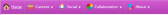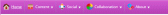Disable/Remove Icons on Menu & SubMenus
Posted
#2123
(In Topic #404)
Standard member

Posted
Site director

Remove <img> tag from MENU_BRANCH_dropdown template.
Admin Zone > Style > Themes > Edit templates (on your theme) > MENU_BRANCH_dropdown
Become a fan of Composr on Facebook or add me as a friend. Add me on on Mastodon. Follow me on Minds (where I am most active). Support me on Patreon
- If not, please let us know how we can do better (please try and propose any bigger ideas in such a way that they are fundable and scalable).
- If so, please let others know about Composr whenever you see the opportunity or support me on Patreon.
- If my reply is too Vulcan or expressed too much in business-strategy terms, and not particularly personal, I apologise. As a company & project maintainer, time is very limited to me, so usually when I write a reply I try and make it generic advice to all readers. I'm also naturally a joined-up thinker, so I always express my thoughts in combined business and technical terms. I recognise not everyone likes that, don't let my Vulcan-thinking stop you enjoying Composr on fun personal projects.
- If my response can inspire a community tutorial, that's a great way of giving back to the project as a user.
Posted
Standard member

For people that want to do this too?
LIke Chris said, Open up the template file, " MENU_BRANCH_dropdown_tpl"
As of todays date, 3/31/2017 - there are only two lines to work on.
Comment out these two <img/> using the HTML comment syntax: <!–- This is a comment -–>
LIne 11: <!–-<img width="20" height="20" alt="" src="{$GET*,img}" srcset="{$GET*,img_2x} 2x" />–->
LIne 20: <!–-<img alt="" src="{$GET*,img}" srcset="{$GET*,img_2x} 2x" />-–>
Works like a charm :) and you don't have to delete anything. Here is the result:
BEFORE
remove_icons.png
AFTER
result.png
 Last edit: by vynum
Last edit: by vynum
Posted
Site staff

Posted
Standard member

Posted
Site staff

Posted
Standard member

cool
1 guest and 0 members have just viewed this.