Outgoing Email Question

New member confirmation email not sent
I've read the FAQ about outgoing server email and will work with my hosting provider on this. But I was wondering if someone could point me towards some additional documation and the related configuration settings. Any additional tips or input is, of course, also welcome.I have been wanting to learn how to use Composr/ocPortal for sometime but never seemed to find the time. The portal that my writer's group uses seems to be quickly evaporating so I suggested moving everything to Composr and volunteered to do the work. The group looked through the features, were favorably impressed, and gave me the go ahead. With a little bit of help from the forum, hopefully, I will be able to deliver.
Thank you very much for all the hardwork everyone has put nto composr.
Rick

Thanks for posting.
I'm not sure I understand your question though. Usually outgoing e-mail will just work automatically, as webhosts will configure email on the web server and PHP just automatically connects through that.
Even if the host has a separate email server, they'll usually configure a relay from the web server.
Become a fan of Composr on Facebook or add me as a friend. Add me on on Mastodon. Follow me on Minds (where I am most active). Support me on Patreon
- If not, please let us know how we can do better (please try and propose any bigger ideas in such a way that they are fundable and scalable).
- If so, please let others know about Composr whenever you see the opportunity or support me on Patreon.
- If my reply is too Vulcan or expressed too much in business-strategy terms, and not particularly personal, I apologise. As a company & project maintainer, time is very limited to me, so usually when I write a reply I try and make it generic advice to all readers. I'm also naturally a joined-up thinker, so I always express my thoughts in combined business and technical terms. I recognise not everyone likes that, don't let my Vulcan-thinking stop you enjoying Composr on fun personal projects.
- If my response can inspire a community tutorial, that's a great way of giving back to the project as a user.

Btw, Jacob's tutorial is fantastic as is his theme/template.

When attempting to join as new member the following error is received
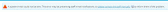
I haven't been able to find anyplace where I can configure the outgoing email so I don't even know where to start, as this will be the first question from the host's tech support.
Can you point me to a config file/form or something?

Become a fan of Composr on Facebook or add me as a friend. Add me on on Mastodon. Follow me on Minds (where I am most active). Support me on Patreon
- If not, please let us know how we can do better (please try and propose any bigger ideas in such a way that they are fundable and scalable).
- If so, please let others know about Composr whenever you see the opportunity or support me on Patreon.
- If my reply is too Vulcan or expressed too much in business-strategy terms, and not particularly personal, I apologise. As a company & project maintainer, time is very limited to me, so usually when I write a reply I try and make it generic advice to all readers. I'm also naturally a joined-up thinker, so I always express my thoughts in combined business and technical terms. I recognise not everyone likes that, don't let my Vulcan-thinking stop you enjoying Composr on fun personal projects.
- If my response can inspire a community tutorial, that's a great way of giving back to the project as a user.

My host's tech support says that I probably have to specify my email account on their server for php mail() to work. They gave me some examples of setting used in other CMSs. Where/how to configure Composr with the proper settings?

You can configure SMTP settings in the configuration, Admin Zone > Setup > Configuration > Server Options > SMTP
Become a fan of Composr on Facebook or add me as a friend. Add me on on Mastodon. Follow me on Minds (where I am most active). Support me on Patreon
- If not, please let us know how we can do better (please try and propose any bigger ideas in such a way that they are fundable and scalable).
- If so, please let others know about Composr whenever you see the opportunity or support me on Patreon.
- If my reply is too Vulcan or expressed too much in business-strategy terms, and not particularly personal, I apologise. As a company & project maintainer, time is very limited to me, so usually when I write a reply I try and make it generic advice to all readers. I'm also naturally a joined-up thinker, so I always express my thoughts in combined business and technical terms. I recognise not everyone likes that, don't let my Vulcan-thinking stop you enjoying Composr on fun personal projects.
- If my response can inspire a community tutorial, that's a great way of giving back to the project as a user.

Don't know much about DKIM, but from what I understand, if you're on a shared host and are sending emails, many times these emails can be flagged as spam because the send from address (Composr uses the installation domain name I believe) is different from the actual servers outgoing address.
Problem is, and to the best of my knowledge, I believe most spammers use a shared web host to send their spam out. Even though they're setting the 'send from' address to whatever domain they want, the actual email server is sending it from servername.webhost.com, thus tricking people into thinking the email is originating from somewhere it's really not, and so the email provider or software receiving it flags it as spam because these two addresses don't match.
I'm hoping to go dedicated soon, so hopefully I won't have the same issue there. With a dedicated server, the emails are actually sent from yourdomain.com and increases your email deliverability.
I might sound like an expert on the topic, but be warned I'm just reiterating what I've been told or have gathered from Google. Please let me know if any of that isn't accurate.


Thanks for the help.



